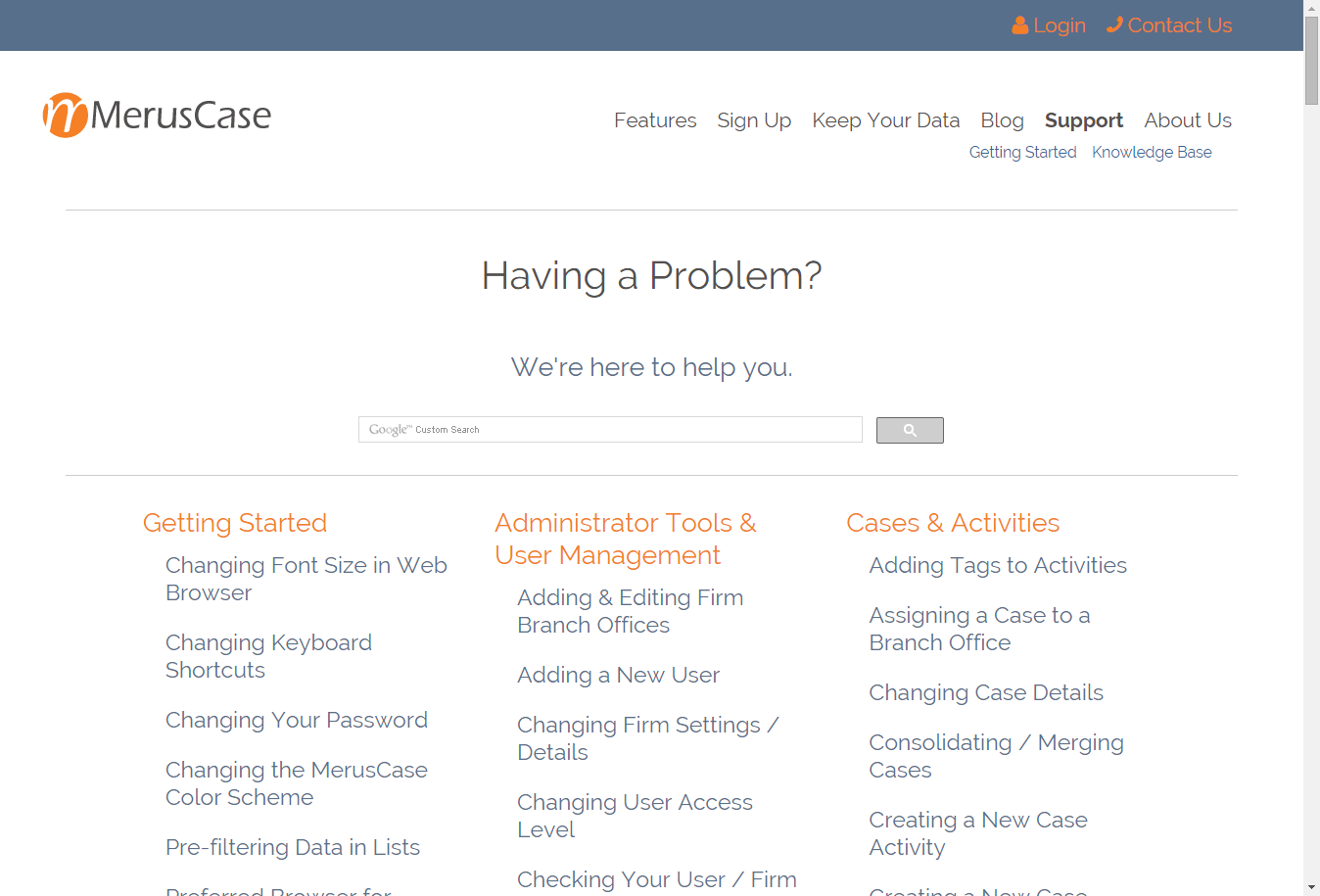Whether you’re at a startup or a full-fledged conglomerate, providing support for a tech company and dealing with customers who may or may not be tech savvy can be one of the most difficult things about working in the tech space.
At MerusCase, we work to bring law firms into the 21st century by providing them with cloud-based legal practice management software with a myriad of features, from communication tools to billing and beyond.
This means that, for most of our clients, we’re their first foray into the world of legal tech. For us, this means a ton of time spent explaining foreign technology to really smart lawyers who often have no clue what we’re saying.
But, as a result, we’ve become particularly well-versed when it comes to dealing with customers who aren’t as tech savvy as we’d like them to be!
After a few years in the industry, we’ve come up with a helpful list of best practices for dealing with clients who are still stuck in the days of Word Perfect and @hotmail.com email addresses.
1. Have set time limits and parameters in which your team is going to provide support.
For your own support team’s sanity, it’s important that you figure out just exactly how much you’re willing to put up with.
If a customer calls in and can’t get connected to your product (which you determine is because his Internet is down), how much support are you going to give him? Are you going to go the extra mile or will you tell him to call his ISP?
It may not be as simple as drawing a line in the sand and sticking to it; there’s merit in both approaches. However, your support team may appreciate the fact that they don’t have to wear the hat of a remote Internet technician, too.
With that in mind, your support team should also be comfortable enough to tell your client that the issues he’s facing are not due to your product. Maybe his browser doesn’t support your service; maybe his machine is just old and outdated; maybe he really just doesn’t understand how to work your product.
Whatever the reason for his struggle, if it’s not you, figure out how much time you’re willing to devote to the issue. (Besides, there’s only so much you can do if his Internet connection is just unbelievably slow.)
2. Always use (and ask for) a visual aid.
Wouldn’t getting to the bottom of your client’s issue be a breeze if you could just see what he’s doing?
If your company produces a computer-based product, it’s your lucky day: there are a myriad of screen-sharing tools you can utilize to make this happen. At MerusCase, we love join.me, but do some research and figure out which one works best for your team.
Some software even allows you to take control of your client’s mouse, removing the possibility of confusion and frustration as you attempt to repeatedly explain how to do something step-by-step, only to be endlessly misunderstood.
Make it as easy as possible for your clients to upload visuals when they email in for support. Heck, you should probably just go ahead and ask them for visuals right off the bat.
For your customers who really have no idea why they’re repeatedly getting the same error message, asking them to take a quick screenshot of their issue will help you figure out exactly what’s going on without a bunch of email messages back-and-forth.
3. Take the time to put together a comprehensive help section.
In an ideal world, the quickest way to handle support would be to not have to give support at all. Granted, with the complexity that most tech companies bring to the table, this isn’t a feasible solution.
Something that is a totally manageable way to minimize time spent on support? Take the time to put together a comprehensive help section.
A help section can come in many forms (for us it’s a knowledge base and a blog), but you should try to zero in on what works best for your target customer.
Whenever possible, use visuals to explain the main points of your articles — videos and annotated screenshots are among the best ways to achieve this.
Even if your clients don’t take the time to browse your support section before contacting you, at the very least, your support team will save tons of time by pointing clients to a knowledge base article instead of repeatedly answering common questions.
You might even leverage your blog to give your clients parameters for submitting support requests, like we did in this post!
4. Always ask for more …
… details, that is!
If a client calls in and is speaking complete gibberish, your best bet is to keep asking questions until you’re able to zero in on what he’s actually talking about.
Depending on your product or service, here are some helpful places to start:
- Give me just a second while I pull up your account.
- What operating system are you on?
- Which browser are you using?
- Which version of [insert program here] are you using?
- Can you check your Internet connection speed for me?
- Are you able to access other web pages?
- Are you the only person in your office having this issue?
Of course, your company’s product might be far different from ours, which means you might have some different questions you want to ask. Nonetheless, the underlying principle is the same: people are usually really vague and can’t tell you what they’re seeing, so asking these questions is a great way to navigate through the word vomit and find the true source of the issue.
If you’re still clueless, try to ask questions around the buzzwords they’re dropping. For example, if they say they’re having a problem with documents, we immediately try to figure out which feature they might be using (i.e. document creation, templates, etc.), which gives us a better idea of where their point of tension might be.
5. Know how to speak confidently about your software and debunk misconceptions.
When you work in an industry that requires a baseline level of knowledge in order to grasp the complexity of how the technologies work, you’ll inevitably be faced with a lot of confusion and opposition, from both current and prospective clients.
As a cloud-based SaaS product, lawyers are often hesitant to leave their data security and integrity up to something as ambiguous as “the cloud.” Being able to talk through these misconceptions in layman’s terms really gives us a competitive advantage when a potential client lays his concerns out on the table.
In short, if you can anticipate where non-tech savvy customers might be nervous (justifiably or not) about handing over their hard-earned cash or private data to you, you can easily figure out how to tackle their concerns head-on during the sales cycle or support process.
6. Be prepared to describe something 10 times and in 6 different ways.
It’s definitely difficult to strike a balance between dumbing things down and overusing technical jargon, but it’s important to find the right way to reach your clients without insulting them.
If you’re fluent in tech-speak, it can often be a struggle to explain something colloquially, which is why you need to be prepared to rephrase your explanation and change up your vocabulary on the fly.
Sure, this may be a more obvious best practice, but it’s always important to check in with yourself and make sure that you’re communicating in a way that’s best for your client.
7. Be as proactive as possible.
Of course, the easiest way to be proactive is to build out your support knowledge base, but there are so many other ways to anticipate customer frustration with your product!
As an example, our template merging feature requires users to enable “Macros” on their computer in order to save their data back into MerusCase. Of course, most people don’t even know this Word feature exists, let alone how to enable it.
In order to mitigate the inevitable support calls over an easy fix, we strive to have on-site trainings and consultations with our new clients whenever possible. This allows us to get their machines set up properly, work through any issues they might have (such as enabling Macros), and ensures that they won’t encounter any related problems during their time with us.
Images provided by MerusCase