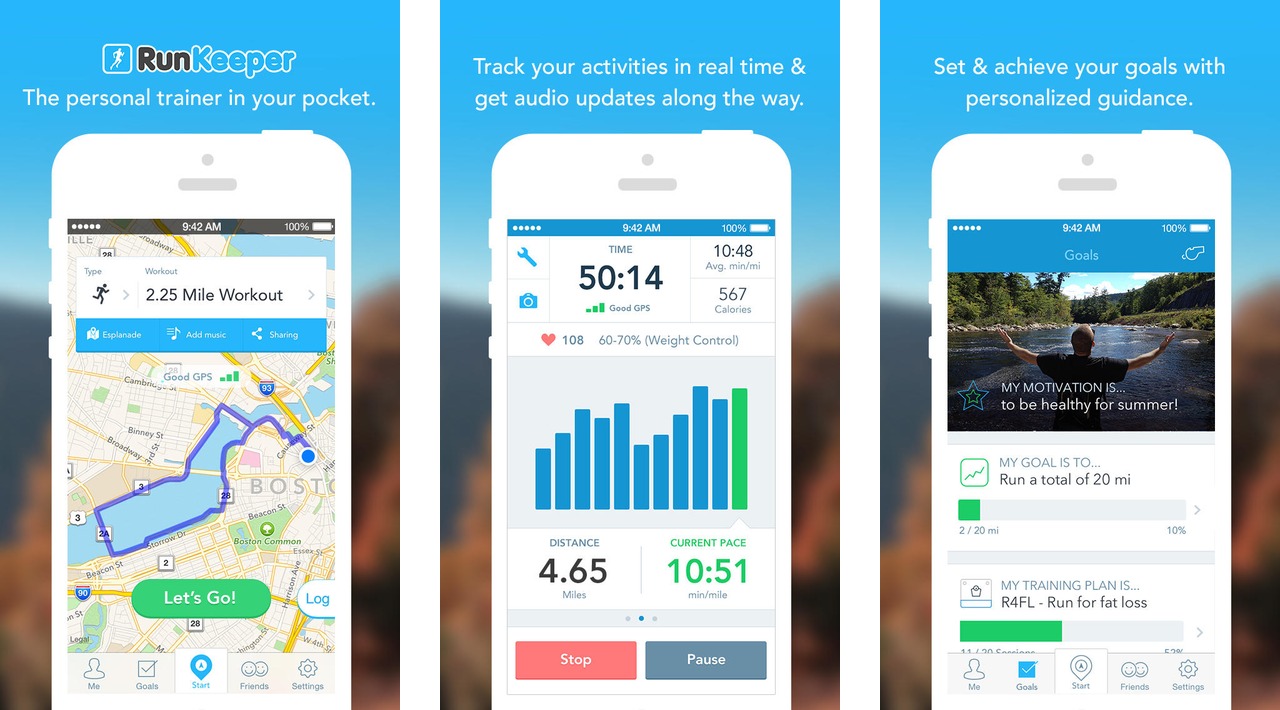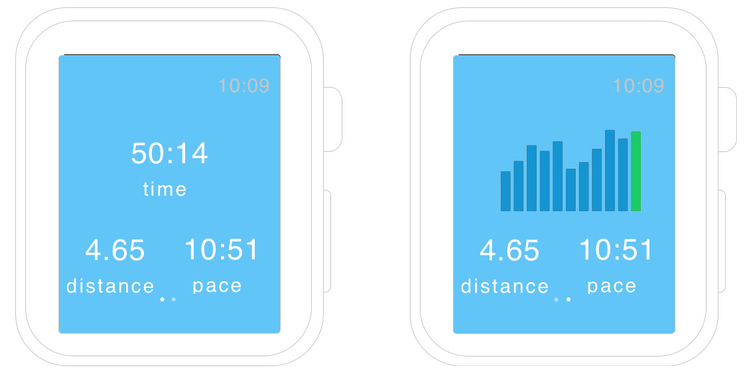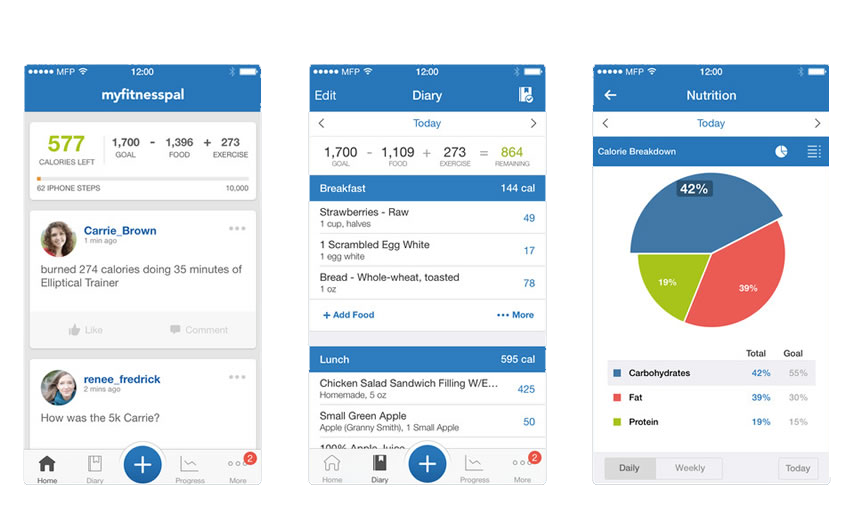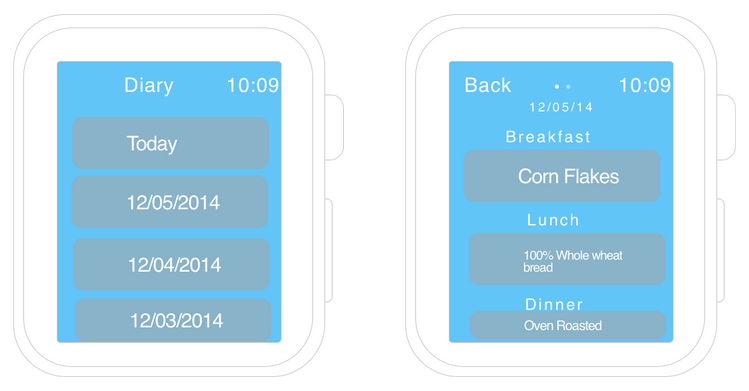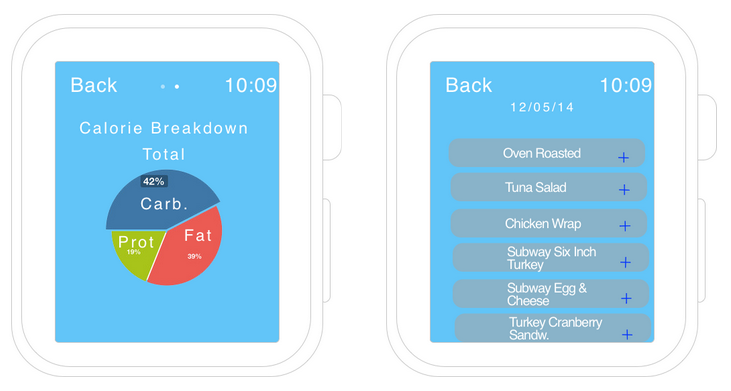Coming on the heels of popular mobile health apps such as RunKeeper, Nike+, and MyFitnessPal, Apple forayed into the health industry during its annual WWDC conference last year, announcing HealthKit as part of its iOS 8 lineup.
HealthKit
The premise of HealthKit is not only to provide iPhone users with a centralized app to access all of one’s disparate health information, but also to liberate user health so that all health apps can contribute as well as consume data shared from other health apps.
This liberation gives users the choice of using one app for running, another app for nutrition and yet another for cycling. You no longer have to choose one app to bundle all your health tracking, while still getting a complete picture of all your health metrics and activities in one central location.
Enter Apple Watch
Later in 2014, along with the new iPhones, Apple introduced the Apple Watch. Although it received attention for being a design marvel, as an accessory and an extension of the iPhone, Apple also envisaged the wearable as an excellent conduit for automatically tracking health information, such as heart rate, calories burned and steps walked, through its onboard bio-sensors.
This data would conveniently feed into Apple’s centralized Health app and ideally would not just focus on tracking running and biking, but also on your normal daily activities, from walking the dog to how many steps you take around the office. The mantra of HealthKit is to track as much health and activity information as possible from the user, with minimal obtrusiveness.
(For more on Apple Watch design and development, check out these key design principles, popular mobile apps reimagined, and watch apps that will make your life easier.)
If you’re looking to get your Apple Watch app built now, find out more here.
Current State of Health Apps
Since the announcement of HealthKit, there has been a strong and steady uptick amongst major apps to make themselves compliant with the SDK, as well as contributing and sharing data across the ecosystem.
Apple Watch will no doubt extend the usefulness of HealthKit even further, to the benefit of third-party apps and users. But, there are also some drawbacks to WatchKit, which we will point out along the way.
Now let’s examine some of the popular HealthKit-enabled apps currently on the market and even prototype how two popular apps, RunKeeper and MyFitnessPal, could look on the Apple Watch.
RunKeeper
Background
RunKeeper is one of the more popular exercise measurement apps, taking advantage of the iPhone’s GPS and tracking everything from walking to cycling. Also, with Bluetooth compatibility, it is able to connect to heart rate monitors such as Polar H7.
Apple Watch Hypothetical Features
Present the running time, distance, pace, and minimalist graph of the current activity.
Left: Badge rewards for records, such as fastest pace, as a glance notification screen. Selecting “show” would handoff to the iPhone to open RunKeeper contextually.
Right: History of exercise activities, with the ability to scroll down. Selecting an individual activity would handoff to the iPhone for visual detail of that specific activity.
Apple Watch Limitations
Third-party developers do not currently have access to the raw heart rate data directly from the wearable device, and thus would not be able to gain runtime access to any sensory information such as pedometer or heart rate through the wearable. Instead developers will have to utilize HealthKit as the conduit for accessing measurements from the Apple Watch.
MyFitnessPal
About
Unlike RunKeeper, MyFitnessPal is more focused on the nutritional side, such as calorie counting, relying on a large database of over four million foods. It also tracks exercise and activities, but not as its core competency.
With its recent HealthKit integration update, you can use RunKeeper for your exercise activities, with the exercise calorie-burning reflected in RunKeeper. Then you can use MyFitnessPal to synchronize your vital food information (calories, sugar, carbohydrates, etc) with HealthKit and Apple’s Health app.
Apple Watch Hypothetical Features
The Apple Watch extension of MyFitnessPal would function slightly differently than RunKeeper. Rather than tracking live fitness activities, it would serve as a convenient extension of the iPhone app, to quickly record meals as well as browse historical entries.
Glance of daily summary of nutritional consumption, current and previously. You can scroll a week’s worth of diary entries, and for each entry see every meal consumed. You are also able to add food entries from a list of previously added meals.
Left: Simple chart of user’s progress: a simplistic pie chart that presents the calorie breakdown for carbohydrates, protein and fat.
Right: List of common foods by breakfast, lunch and dinner that can be selected for quick input, based on historical entries.
Apple Watch Limitations
A significant restriction for third-party wearable developers is that Apple Watch apps are merely an extension of iOS apps and not autonomous apps in their own right. They are rather superficial and rely on the paired iPhone to provide run-time content, while reducing compilation on the wearable-side.
This is to attain maximum battery usage out of the wearable as Apple irons out a safe process to provide fully-fledged apps without sacrificing significant battery-life.
Conclusion
There are indeed some notable omissions or limitations that will certainly hinder what the wearable apps can do. Apple has taken a cautious approach, initially, to conserve battery, but there are clear indications that as of next year the platform will begin opening up further.
Apple sees the health industry as an important component of the company’s future focus, which involves more than just releasing the HealthKit SDK to promote sharing of health information between apps, but also to provide a convenient way for consumers to track their activities.
Apple Watch provides that intersection between stylish accessory and bio-sensors that will automatically feed heart rate and track steps straight into the Health app.