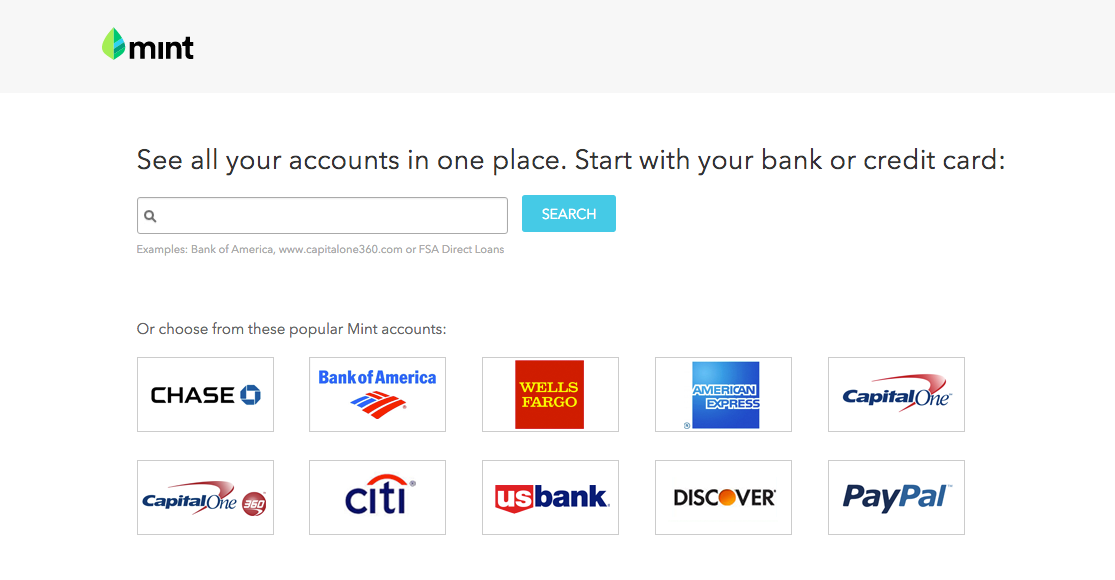Quick wins are an onboarding technique that can help improve user engagement of your web or mobile app.
The number of people who download your app is obviously important. But you know what’s even more important? The number of people who continually use your app over time.
After all, we all know what happens to apps that sit gathering dust on the home screen — they’re eventually deleted to make room for something more compelling.
There are many ways to increase your app’s engagement, but one of the most effective is also one of the least common. It’s called the “quick win.”

What Is a Quick Win?
A quick win, also known as “low hanging fruit,” is a result or achievement that your users can score relatively quickly and easily.
The more people use an app, the more sophisticated they become at manipulating it. Thus, quick wins are most helpful when the app is new and unfamiliar.
In other words, quick wins are perfect for the onboarding process.
Imagine that you’ve just downloaded a game, and within the first few seconds of playing, your character stumbles across a potion. She drinks it. A banner and confetti fly up to say, “Woohoo! You just got a power boost.”
This quick win, like all well-designed quick wins, has two impacts.
First, it makes the user feel good. Research has found that accomplishing something within a game activates the brain’s dopamine circuits, even though the victory is unconnected to the real world. (This effect is even more prominent in non-gaming apps, as the task does have an intrinsic reward.)
Second, the quick win gives the user valuable information. In the example above, she learns that potions deliver power boosts. This is a much more enjoyable and comprehensible way of teaching someone what a potion does than including a straight-forward explanation in game instructions.
Summary: Quick Wins = Pleasure + Knowledge
Identifying Quick Wins
Before you can implement quick wins as part of your app’s onboarding process, you need to figure out what they should be. This sounds obvious, but it’s surprisingly difficult.
Focus on the users’ priorities
Many startup founders and product managers confuse their priorities with the users’ priorities.
For example, one of your biggest onboarding goals might be getting users to invite their friends to download the app. That means to you, a quick win would be a user sharing the app with two people in his or her contact list. However, that’s probably not a quick win for the user, who’s focused on figuring out how your app works and how it will enhance his or her life.
To check that you’re primarily serving the user, ask yourself these questions:
- Will this quick win give the user a better understanding of the product?
- Will this quick win make the user feel good?
- Will this quick win be helpful to the user as he or she continues to interact with the product?
If the answer to all three isn’t yes, it’s not a quick win.
Focus on the most impactful achievements
In addition, you’ll want to choose the most impactful quick wins. This is a difficult task when you have many different functionalities or features.
Take Evernote’s onboarding process. The first time someone uses Evernote, they’re presented with a checklist.
This checklist walks them through Evernote’s most basic capabilities: making, sharing, finding, and syncing notes, and setting reminders.
It doesn’t even touch on Evernote’s “Web Clipper” (which lets you pull screenshots from the web into your notebook), team chat, or email-to-notes features.
When you’re choosing which quick wins to incorporate, make sure that you’re picking achievements related to features that the majority of your users take advantage of — not the features you’re proudest of.
Summary: Focus on Relevant and User-Oriented Quick Wins
Common Conversion Activities
According to Lincoln Murphy, a SaaS customer success strategist, Common Conversion Activities (CCA) are “things that all or most paying customers do during their trial period.”
While Murphy is specifically referring to subscription products with free trials, the idea of CCA is also really helpful when discussing app engagement.
With that in mind, let’s redefine CCA as “things that all or most long-term users do within their first interactions with the app.”
(“Long-term” is relative and depends on your specific app or product. In general, media and entertainment apps are the stickiest, while commerce and retail apps have the greatest churn rate. Adjust your definition of long-term accordingly.)
Examples of Common Conversion Activities (CCA)
So, what are some real-life examples of CCA?
For Facebook users, it’s getting to 10 friends within 14 days. Once you’ve hit that milestone (Facebook VP of Growth Alex Schultz calls it a “magic moment”), then you’re probably hooked: you’ve got a full newsfeed to browse, an audience for your posts and pictures, and at least one person to talk to when you’re online.
For Mint, the popular personal finance app, CCA most likely include syncing up your Mint account to your bank account, manually adding a transaction, and logging into the account to check your spending.
All of these activities show you the functionality of the app and increase the likelihood you’ll keep using it.
Conduct User Research to Find Your CCA
If your app is already live, you don’t have to guess what your CCA are. Record your users’ actions and design a test to see which actions all of the long-term (again, relative) users have taken.
But if your product is recently launched or not yet live, you obviously won’t have this data. In this case, derive your CCA from your user personas or use cases.
Pretend that you’re the creator of Inbox by Gmail. You’ll have some very distinct user personas: someone who’s never used Gmail before, someone who’s very familiar with the Google ecosystem and wants to upgrade from Gmail, someone who’s curious about the Inbox features but undecided about using it as a main account, and so forth.
Each persona will use the app in different ways. But to find the CCA, you’ll need to hypothesize some shared actions. For example, all three personas will likely find value (and thus use) Inbox’s “Swipe Right” feature, which instantly moves a message from the primary inbox to the “Done” folder.
So, a common conversion activity would be swiping right on an email. That means during onboarding, you should require users to perform this action to help them gain an impactful quick win.
Summary: Tie Quick Wins to Your CCA
Next Steps
For more advice, check out our comprehensive guide to building an onboarding process and how to convert your customers to a paid subscription.