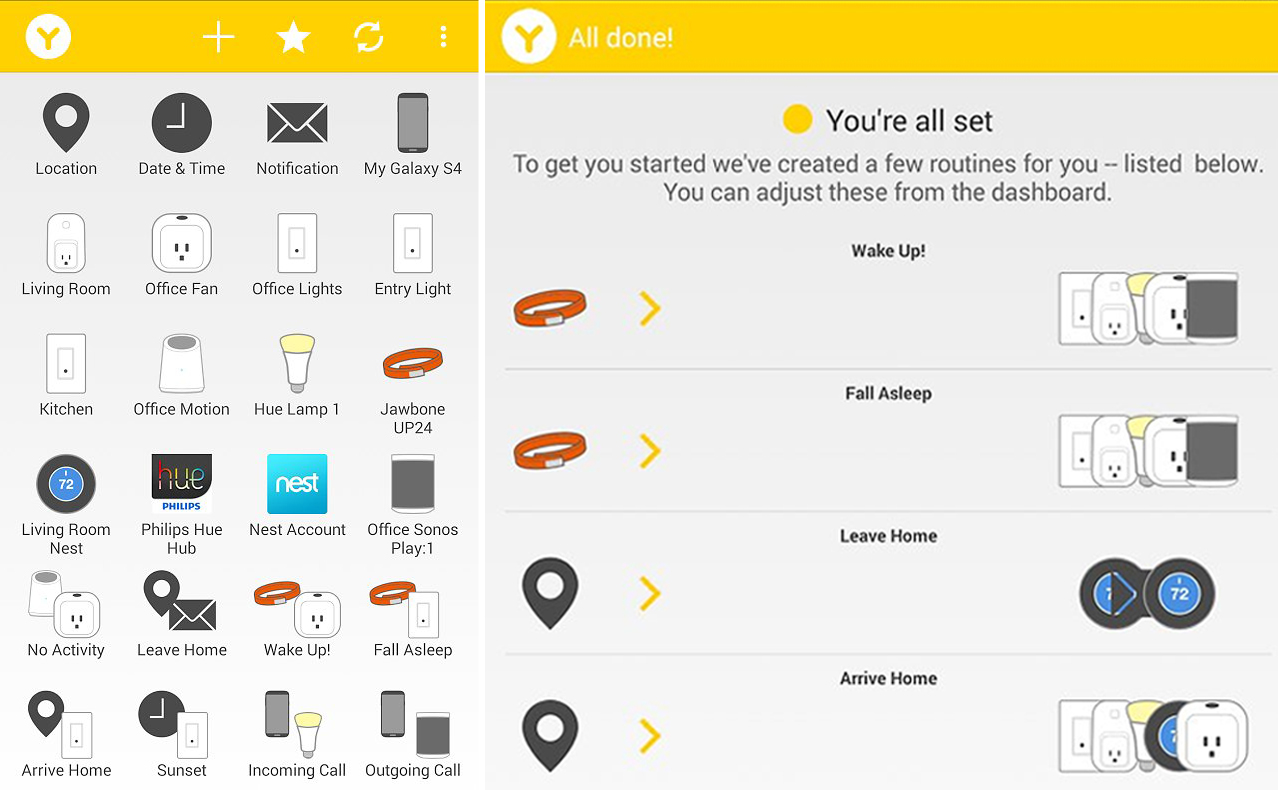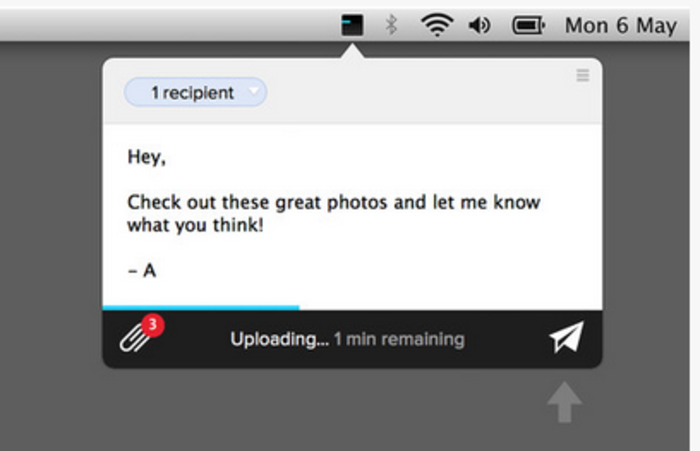With more and more teams going remote, your office is looking less like a cubicle and more like anywhere with a computer and an Internet connection. This is great for a ton of reasons, but it can be bad when trying to manage the workflow of yourself and your team. That’s why you probably shouldn’t.
This second post in our Weekly Roundup series is dedicated to new productivity apps and services we discovered last week on Product Hunt. They take care of the tedious stuff so you and your team can focus on what you need to get done instead of trying to figure out how you’re going to do it.
(For more cool apps and gadgets, check out our inaugural post in the Weekly Roundup series featuring products that help bring piece of mind.)
Vyte.in
Meetings made easier
The art of the meeting is one we’re still learning to master. With seemingly endless apps, services and TED Talks doling out advice on best practices, it’s really hard to implement any of it before we’re told it’s all wrong. But even in our incessant meeting fascination, one thing that hasn’t gotten enough play is how we schedule them.
Vyte.in is a simple enough concept, which is what makes it so immediately necessary. Just choose your invitees and see when they’re available — they don’t even need to use the service. You can make suggestions of times (and even places) for the meeting and after a quick vote, your invitees are notified with a final confirmation.
Google Calendar may suffice if the people within your team are already using it, but to avoid much back and forth between outside companies and clients, this is a fluid, democratic choice that eliminates the need for a slew of one-lined e-mails back and forth. Don’t worry: Your invitees won’t see that you blocked out 18 hours on Black Friday to wait in line at Best Buy. Vyte.in simply shows that you’re busy … just cross your fingers that you don’t end up on the news.
There are definitely a ton of calendar apps out there, so we’d love to hear if there are others that have similar scheduling capabilities.
You can start using the service now.
Yonomi
All of your devices can live in one app
How expansive is your internet of things? With all of the smart stuff hitting the shelves on a daily basis, before you know it we’re going to be living a life so intuitive that on/off switches will become relics of the past just like buttons. Remember buttons? No? Okay … moving on.
Even if you don’t have to communicate with your appliances much anymore, the world would be a better, simpler place if they communicated with each other and Yonomi is a great start for that. You can connect all of your devices be they wearable, portable, or plugged in with one app and get them speaking the same language to make you fluent in getting stuff done.
In the demo video, you see Yonomi wake a man up. When his Jawbone reads that he’s awake, his smart coffee maker starts his brew, his lights turn on and his thermostat goes up. When he leaves his house, all of his lights and home devices turn off and all he did was have his morning coffee and get dressed.
We’re always on the lookout for what makes a product truly necessary these days and one thing is for sure, it shouldn’t need much help from you. It should run in the background of your life making your day easier without making a big fuss out of it, or needing the self-gratification of “sharing” anything. Yonomi seems pretty effortless, which means you can put more effort into getting to work in the morning instead of just trying to get out of the house.
The iOS version is not yet available, but you can download it now for Android.
Minbox
File sharing worth sharing
This is not Dropbox. This is not a hit-and-run service to send large files. It’s your new relationship with file sharing, and if their past versions are any indication, Minbox could really spare your computer from the violent shaking that you unleash on it when it doesn’t go fast enough.
Minbox has been around for a while, allowing you to share files large and small right from your desktop at Bruce Lee speed. (That means it’s fast, for those of you who are not familiar with the speedometer of martial arts.) But their latest version is even more beautiful and even easier to use. From the few hints dropped in their epic teaser demo, you’ll be able to use Minbox with existing cloud services like Dropbox, Adobe, Evernote and Google Drive. You can even invite multiple people to view files and comment on them.
Unlike Dropbox which has an interface reminiscent of your cluttered Finder, Minbox looks beautiful and so simple it’s just begging for you to share everything. The layout is visually-based which means less scrolling, less digging and quicker recognition, so you can find what you need and send it in a snap, even on mobile. You can get a better peek at the capabilities of previous versions in this video.
Minbox 3 will drop early next year, but you can request beta access if you’re on the edge of your seat about it.
Muna
Your daily, personalized Internet newspaper
When it’s time for your hourly social media check-in, Twitter can be an accidental time suck. Sure it’s entertaining, but it’s also informative and if you’re not careful, you’ll end up on a one-hour detour tracking a story from one tweet through the entire Internet. Or maybe instead you Pocket the article … and never read it again. Any of this sounding familiar? Muna reminds you of your reading list every morning so you don’t forget.
Upon your morning scroll through Twitter, instead of clicking links, Muna effortlessly connects to the “favorite” function. Just favorite the tweets you want to read later, and Muna will remind you the next morning with a list of articles curated by your own click. If you get a little favorite happy and don’t want links to Kanye’s latest antics showing up in your morning Muna (or anywhere … why did you click that again?) you can opt to just use the bookmarklet to add content you want to read later.
If you’re like me, and Pocket is a your go-to, you’ll be happy to know that Muna will soon work with services like Pocket and Instapaper so you can get reading reminders without breaking your read-it-later routine. In fact, hopefully it helps you to start one.
Over on Product Hunt, Muna’s creator says that we can expect offline and mobile capabilities soon so the app can easily hold its own in the market. It will also allow you to prioritize your content so you can read the most important stuff first. As a person who’s not reading anything longer than 140 character before 10 a.m., I’d like the option of scheduling my daily Muna during my afternoon lunch break instead, but it looks like this service is quickly amping up with new features to make reading online as easy and convenient as it should be.
You can register for Muna right now. The first month is free and after that, it’s only $18/year.
Just for Fun: Camiocam
Watch your home via your gadgets
Sometimes the most distracting thing at work can be wondering what’s going on at home. Camiocam puts that curiosity to rest without you having to rig up your house with hidden cameras.
Just leave any device with a camera and an Internet connection (iPhone, iPad, Android phone or tablet, Mac, PC, IP Camera) open and pointed in the direction you want to record. Hit record on the Camiocam app, and any time there’s movement in the area, it’ll upload the footage so you can check it out from your mobile device. You also get alerts of anything possibly suspicious happening. And you can share your feed with family and friends so if your dog is about to get into the trash again, a nearby neighbor can go stop him.
While this service is mainly meant for security and peace of mind, you can also share fun moments like this one from the Camiocam team to ProductHunt.
Camiocam is free to record with one device. Viewing is always free, but recording with an additional device is $9/month.
Have you tried any of these products? We’d love to hear your thoughts on how they did (or didn’t) improve your productivity!