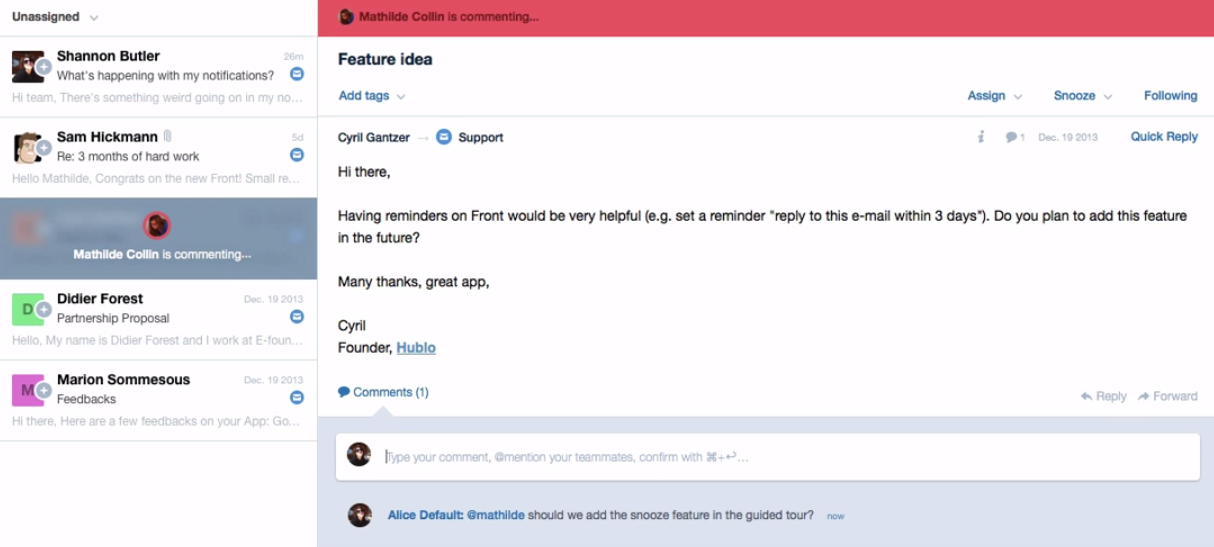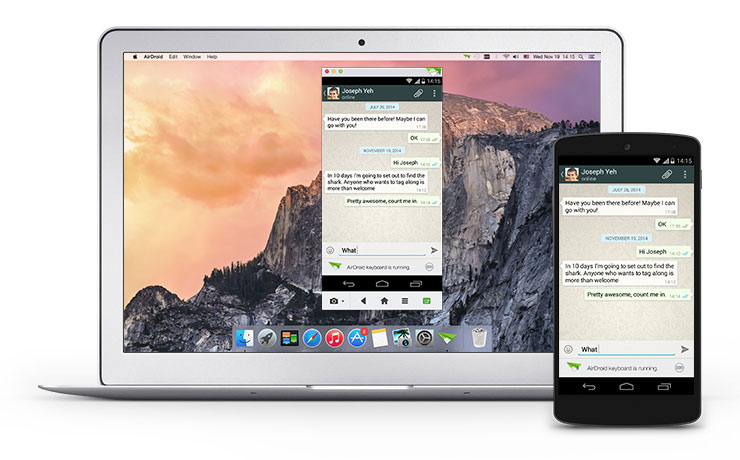We may never tire of having fun new ways to message people. Even if at first they seemed silly, we’ve found a place in our chat lives for emojis, Snaps and even GIF keyboards. Now they’re woven into our online language right along with “LOL” and “OMG.”
Rest assured, this is not a roundup of innovative emoji apps (though there are a couple out there). Instead, this week’s Product Hunt finds make it easier for you to sync your conversations across platforms and devices. Believe it or not, they have found a way to bring a bit of humanity back to the way we talk to each other on screen.
(There’s more where this came from. If you like this Weekly Roundup of new products, then you should check out the first few posts of this series highlighting products that help bring peace of mind, services to increase productivity and innovative services for good.)
Status
See what your friends are doing
In the days of AIM, there really was an art to the status. While no one misses people posting every menial detail of their day on Facebook, there’s something to be said for just knowing what your friends are up to.
The Status app tickles that bit of tech nostalgia in all of us, harkening back to the days of just letting your friends know where you were at … even before you earned badges for it.
While you may initially download Status for throwback’s sake, you’ll keep it for its convenience. You never even have to type in your status. Instead, founder Kulveer Taggar designed the app so that your status updates automatically using the information your phone already knows. By running in the background of your smartphone, it simply updates your friends if you’ve changed locations, say from home to work or work to the bar.
Taggar started this app to eliminate the need to alert people of where he was or even why he wasn’t responding to their messages. It even eliminates the need for those “Where are you?” or “Have you left yet?” texts that fill all of our conversations. It also syncs to your calendar so that people can know if you’re available.
Keep in mind, Status isn’t meant to be a place where you share your location loud and proud with your entire Rolodex of Facebook friends. You’ll probably just want to sync up with any people who you’re already sending these kinds of messages to: close friends, your significant other, and maybe your mom. To keep you feeling secure, there’s a stealth mode that allows you to stay hidden and locations are not stored after 24 hours.
The Status team is working to see what possibilities there are beyond location-based updates as well as integrating push capabilities to send your “I’m on my way” status via text to friends who don’t have the app.
It’s sleek, useful, convenient and easy, but it seems the big hurdle will be getting people to download another social app, especially if you finally just caved in and downloaded Messenger. Although as Status continues to innovate new ways to integrate seamlessly into how and where we’re already talking to people, the possibilities are almost endless. You can read more about their progress on Medium.
You can download the Status app for free on Android and iOS.
Room
Simple video calls from your browser
This idea is so simple it’s almost not worth mentioning — which in the tech world means it’s totally worth mentioning. It’s one of those services that you’re sure has been done before, but even if it has, it hasn’t been done this well.
Room is a super-easy video chatroom that doesn’t require an account or even a download. All you need is a browser window.
Whether you’re using Room from a browser tab or the app, within seconds of clicking “Start video call,” your beautiful mug is up on the screen. There’s a link to your room at the top of the page for you to send to whomever you want to chat with — you have up to four users in a room. In addition to video chat, there are a couple other very basic functions thrown in: screenshare and text chat.
At this point, you may be seeing a theme: both Room and Status are stripped-down versions of services we already use. They’re taking our digital conversations back down to the bare minimum, eliminating distractions and focusing instead on what we have to say right now. The conversations are directed at people who we’ve personally selected, instead of just anyone who’s willing to listen. There’s a strange sort of 21st century intimacy to the idea.
When we dive into every new app, we tend to think about “what the kids are doing these days,” and how new apps are going to integrate into our plethora of daily social media feeds. But a commenter on Room’s Product Hunt page brought up an interesting perk to something as simple as Room. He mentions how complicated it can be just to start a Google Hangout with his parents. And Skype requires you to download the program before even getting started. With a booming senior population, any technology that has the capability of easily connecting them to family should be easy. With Room, all your parents or grandparents need is a link and click-o-presto, you’re up and chatting.
You can use Room right now via your browser or download it on the App Store.
Front
Your email, SMS and Twitter, connected
Responding to customer emails can be a clunky process. You have the “info” email address which needs monitoring, the “support” bug reports that come in, and then the questions that are sent to you but are better directed to someone else. Delegating these messages can take longer than just dealing with them yourself, and before you know it, Monday is almost over and all you’ve accomplished is sorting out the company inboxes. Gross.
Front will put you and your customers at ease and spare you from that daily temptation to just Delete All. First off, you can set up your Front account to collect messages from various email addresses, Twitter domains and phone numbers (for SMS). After you establish the incoming channels, you onboard your team. From there you can easily assign messages for them to respond to.
When you assign a message to someone, it goes right to their inbox. If you have a question about a message, before you send back an answer you can always check in with a colleague using the commenting feature.
In addition to making sure all of your incoming messages are receiving responses, you can track your team’s progress via notifications or even more visually in the analytics tab. This is a perfect do-it-all tool for small teams who can’t afford to have one person manning the general company accounts full time. You can also tag incoming messages so you can track which types you’re getting most often and perhaps make larger improvements based on those insights.
Customers love a company that sends responses quickly and preferably from a human, but that doesn’t mean you can’t take advantage of a template or two. You can send canned responses for quick feedback, especially when you find you’re receiving a lot of the same kind of messages.
In fact, companies that get posted on Product Hunt often get a flood of Internet fame and this could be a great tool to have around for the day that you’re Hunted and need extreme organization so you can respond to all the love that’s coming in.
You can download Front right now for Mac OSX or Windows XP, or use the service via web or mobile.
AirDroid
Access your phone from your computer
You’re plugged in all day through your phone and/or computer. But, even though you do a lot of talking on them, they don’t really do much talking to each other — especially if you’re rocking an off-suite pair of devices, say a MacBook Pro laptop and an Android phone. AirDroid solves that problem by making the seemingly impossible, possible.
When you get a text that you have to answer, AirDroid lets you respond promptly right from the comfort of the full keyboard on your computer, while also escaping the app temptations of your phone that can sidetrack you for hours. With the AirMirror function, you get all of your mobile SMS and call notifications right on your computer screen so you can respond instantly. Another big seller for many folks will be the easy drag and drop file transfers allowing you to easily share a document, video or photo from your phone to your computer or vice versa.
Until our gadgets can all just get along — which sadly may be never — a lightweight app like AirDroid can really spare us many headaches and distractions in trying to communicate across our big and small screens.
Right now, on the computer end you can download AirDroid for Windows or Mac OSX, or go for the web feature via AirDroid Web on Chrome. As you may have guessed by the name, the smartphone app is currently only available for Android users.
Just For Fun: Recho
Geocaching for sounds
None of these have been products or services you really need to come around to. The ideas are simple, straightforward, maybe they were even on the tip of your tongue and someone else just got to them first — that’s kind of the stinging genius of them.
But where the other apps gave you new ways to pass along the messages you were already sending, Recho is reimagining every aspect of what we think about when it comes to messaging. It’s one of those rare moments in tech when you just look at a demo video and think, “It’s all led to something like this.” And maybe you even tear up a little … maybe.
The concept of Recho is simple: it records sounds and links them to the place where they’re recorded. An easy connection to make might be the iPods they hand out at museums for you to listen to a guided tour of each painting. Except instead of hearing about paintings, you can hear kids playing tag in a park, or someone describing the memory of the bench where they proposed.
The interface is simply a large white circle that serves as a compass. Any colorful circles around you signify sounds that other users have left behind. When you walk to the circles, you can open sounds right where they were originally recorded, like an audio scavenger hunt. You could use this app for memory’s sake and record a little clip of the band playing at your anniversary restaurant so when you go there again next year you can tune in. Or even record suggestions for other users to try a restaurant nearby.
To record a sound, you simply click and hold for up to 30 seconds. Then select your category: Story, Guide or Moment. Your audio is uploaded with a color corresponding to the category. To personalize your experience you can choose to only see friends’ sounds, curated sounds, and even save your favorites.
If you think about it, we’re constantly broadcasting messages to strangers by way of Twitter and even Facebook and Instagram. But like the other apps in this week’s Weekly Roundup, Recho brings a bit of intention back to how we communicate in the digital realm – just instead of your audio message being recorded for a particular person, it’s recorded for a particular place and the result is a uniquely immersive experience for a total stranger. Who knows? Maybe this is the start of selfless social media.
You can download Recho right now on iOS.
Have you tried any of these products? We’d love to hear your thoughts on how they’ve impacted your messaging.