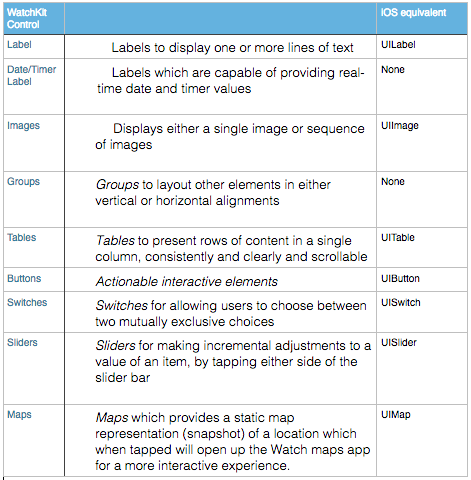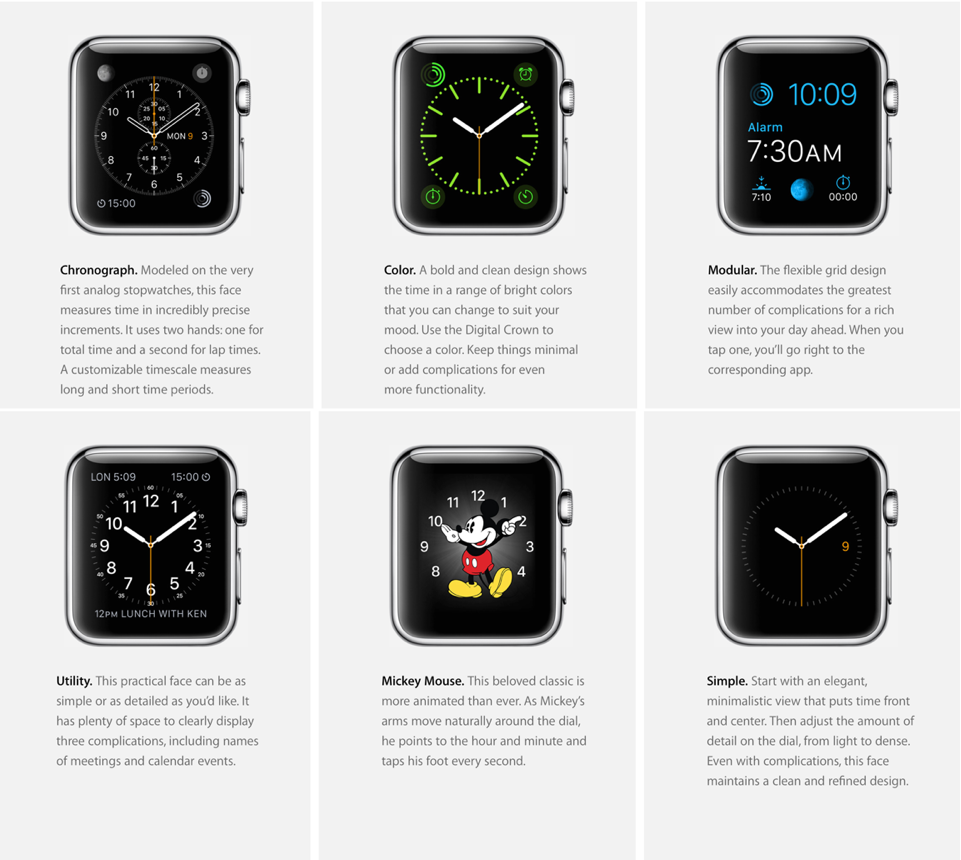The fortunate consumers who’ve already received their Apple Watches have been introduced to the next line of Apple products: the company’s first foray into the digital wrist-accessory market.
This has been one of the most dragged-out launches, with more than six months between Apple announcing the Watch last September and the first devices becoming available for purchase in April.
While the Watch has certainly taken the market by storm, that has not stopped the dozens of reviews from journalists and consumers who have taken aim at the limited functionality of the device.
Among the more prominent shortfalls pinpointed on the Internet are poor battery-life, a sluggish app experience, and the limited functionalities apps are able to perform (due to the inability to run completely natively on the Watch).
With the Worldwide Developers Conference (WWDC) just around the corner, we are expecting Apple to announce some software and SDK improvements that will enrich the Watch’s functionality. However, some of the current limitations are hardware-related and thus can only be addressed by an updated device itself, which is expected in 2016.
So what improvements are we hoping to see? Here is our Wish List for Apple Watch 2.0:
1. Native Apps
Number one on our wish list — and probably the most notable issue with the first version of the Apple Watch — is the way third-party apps operate. If you have ever tried using Twitter, Instagram, or another app that requires some server-side data, you will have no doubt noticed a lack of speed.
Apple’s UI principles dictate that, unlike mobile phones on which you can expect user’s attention to span minutes, wearable attention should be measured in terms of seconds.
If that holds true, then there is a fundamental problem because loading an app takes a good 10 seconds, which becomes quite uncomfortable if you’re holding your wrist in a tilted position for that duration.
This is because Apple doesn’t allow third-party apps to run natively on the Watch. The static UI controls are installed on the Watch, but the runtime code that includes polling the network is still run on the paired iPhone.
Aside from the convenience of not having to rely on your phone, say if you are going for a jog, constantly transporting data to and from the Watch introduces significant lag. You even have to install a native iOS app first, in order to access and make use of its Watch extension.
Apple’s reasoning relates to battery performance. If that’s the case, it’s possible this is a feature that can only be addressed with a hardware upgrade, which most likely won’t occur until next year. But Apple has promised native apps in the near future, which is a promising sign.
For the time being, third-party app developers will have to look at better ways of designing and presenting information that does not result in the spinning wheel occupying the user’s screen for too long.
2. Direct Access to the Watch Sensors
Next up on our wish list is the ability for developers to directly access sensory information on the Watch, like the heart-rate sensor.
Currently, third-party apps have to rely on indirectly obtaining the heart-rate from HealthKit, Apple’s centralized SDK. This makes real-time heart-rate tracking by non-Apple apps impossible and is a real hindrance to fitness app makers like RunKeeper and Nike+ Running.
This is once again probably due to concerns about over-use by third-party developers that could drain the already-limited battery.

Another hardware item developers would love to be able to interact with is the Watch’s taptic engine. This would provide the ability to send out custom vibrations, which are currently limited to Apple’s own apps, such as Maps.
NFC is another hardware feature that Apple currently employs on Apple Pay features for both the Watch and iPhone 6. But due to security concerns, presumably, it is highly doubtful that Apple will open this feature up to third-party developers anytime soon.
The possibility also exists for a new set of hardware sensors to be added to the Watch 2.0, including sleep-tracking and oxygen saturation and pulse oximeter, which 9to5 Mac says are already embedded within the current Watch hardware, but not yet enabled by Apple. This may be due to Apple waiting for FDA approval.
Nevertheless, in the second iteration, we hope to see developers receive at least some greater access to the device hardware to be able to further distinguish their unique value proposition. Stay tuned to see whether we do get direct heart-rate sensor access at this year’s WWDC conference.
3. Direct Access to the Digital Crown, Microphone, and Custom Gestures
The digital crown is Apple’s creative take on the timeless instrument seen on mechanical watches, traditionally used to set the date and time.
In line with its vision of simplicity married with familiarity, Apple reinvented the crown as an intuitive way of navigating between apps, zooming in and out of photos and maps, and scrolling up and down a document. Additionally, it serves as a button for either going back to the home screen or double-tapping to activate Siri.
With the first version of the Watch, there is no direct API access to control scrolling, dragging, and panning programmatically or to observe scrolling events and react accordingly. There is also no API access to control or customize the digital crown.
Ideally, developers would like to see the next software iteration allow for greater access to the digital crown as well as implementing gestures in general to be able to trigger and observe greater actions, such as detecting two-fingers (as found in the built-in heart-beat app to send one’s heart-beat to another user) or for custom swipes and gestures similar to what we have on iOS (e.g. pinching and panning).
On a related note, currently only a few select third-party apps have access to the device’s microphone, such as Shazam and Evernote. There isn’t any practical reason why this won’t eventually be opened up to the wider developer community, which would also benefit from being able to have users provide audio dictation input in communication and note-taking apps.
The gestures and microphone access as well as a digital crown API may make their way through a software and SDK update this year without the need for hardware updates, provided Apple is able to pack a greater punch without sacrificing performance (battery or otherwise). This would allow developers to build even more unique and creative Watch apps in the future.
4. More UI Controls
Along with not providing developers with the ability to observe gestures, Apple’s WatchKit SDK only contains a small subset of the UI elements available on Xcode.
With the Apple Watch being a completely new platform, it is understandable that Apple presented a kit that would evolve from day one like the iPhone did back in iOS 1, with the few interaction elements that made sense at the time for the platform.
This ensures that developers responsibly develop for the Apple Watch without compromising the user experience and allows consumers to evolve and familiarize themselves with the Watch as the developers gain access to more elements over time.
As of Xcode 6.3, the WatchKit Human Interface Guide has made 10 elements available that are simplified versions of their iOS element counterparts, which is why most iOS developers will find the following set of elements familiar:
While understandably being conservative in exposing UI elements that have not yet been redesigned to be optimized on the smaller screens, we expect Apple to either migrate over some additional UI elements found in the more mature iOS platform or devise new elements that are designed from the ground-up for the Watch.
Some of the simpler elements that could be directly migrated to the Watch are the activity indicator (spinner) and date picker/UI picker.
On a related note, Apple provides a contextual menu that appears when using force touch to allow the user to modally conduct any further actions. Apple also manages the Watch app screens within three types of navigation components: page-based navigation, hierarchical navigation (which essentially is the standard master-detail push hierarchy) and modal, all of which exist in iOS.
At the upcoming developer’s conference, we hope to see new custom transition options that are currently available on the iOS platform besides push transition, such as page curls and flips.
5. Third-Party Complications and Watch Faces
The Apple Watch is a very personalized and intimate gadget, and straight off the bat, the company delivered a range of Watch faces for users to choose from.
An additional layer of customization is what Apple calls complications — widgets that allow users to add little interactive icons on each corner of the Watch face, including an alarm, calendar, moon phase, timer, weather, stock prices, world clock, battery, and summary of the 3-ringed activity tracker.
While users have generally been happy with the number of options provided to them in the first iteration, there is certainly room for further customization, and developers are starting to see the potential opportunity to provide their own custom Watch faces and complications.
For instance, sporting teams could offer a highly personalized Watch face featuring team colors with complication widgets that could poll for the latest sporting scores or a mini-scroller showing team news headlines.
It seems clear that Apple will open up this feature in the future, as the device ecosystem evolves and matures. We are hoping this could happen as early as this summer or fall, although Apple has yet to provide any indication as to when it will occur.
In Summary
The Apple Watch was a valiant and bold effort by Apple upon entering a new product category. The smartwatch market is relatively new but is expected to grow enormously over the next few years.
The first version of the Watch presented many of the shortfalls we saw with Android smartwatches, including the limitations of battery life and processing power.
It is possible (even likely) that certain improvements will be announced at the upcoming WWDC conference, where developers should expect greater SDK access that will allow richer UI controls and increased hardware access. However, certain items on this wish list may not become available until next year because of hardware limitations and Apple’s fear of allowing access that may reduce the time-to-charge even further.
Your app could be perfect for the Apple Watch and we’d love to help you build it. Try out the ThinkApps for Watch tool to brainstorm and explore your app ideas. Or, if you already have a specific idea in mind and just need some help with development, reach out to our Apple Watch team. We can help you get started today.